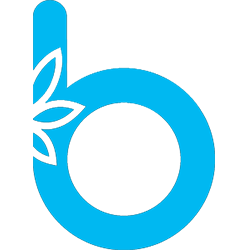Never run out
Subscribe & Save
The Process
Shop & Subscribe to your fav products
Shipped Automatically
Never worry about running out
Manage your account
One less stress
How Subscribe & Save works
Save 15% off every subscription order, every time
Select the Subscribe & Save button on any qualifying & receive 15% off your first subscription order and all in the future! Select the frequency of your subscription and we take of the rest.
We offer free ground shipping on all orders over $100.
Put it on autopilot
Each month, your order will be dispatched automatically, freeing you to concentrate on what truly matters.
Easily manage your account. Need to skip or pause? No problem.
Need help deciding on a product?
our Free Nurse Line is here to help!
Call 970-404-HOPE (4673) during USA business hours and speak to an expertly trained Holistic Cannabis Nurse to get started on a new plan.
Nurses will explain how and why CBD works in the body, discuss your goals and objectives, and help you select products that will make a difference in how you feel.
People are making great CBD formulations and selling them, yet no one is explaining how to use CBD & Cannabis safely, that is what we do.
Subscribe & Save FAQs
Please reach out to us any time! Our email is [email protected] or simply fill out this contact form & we will get back to you as soon as possible.
There are two ways to start your subscription:
Option 1: Register or Login before checkout
Create an account by going to the My Account . This will take you to My Account then select either register or login. Enter your information then click Submit. Now, start shopping.
Option 2: Register or Login at checkout When you are shopping, select the product and select “Subscribe & Save.” Choose the frequency & add the product to your cart. At checkout, you will need to create an account with a password to complete your order.After choosing the product you want to subscribe to, decide on your subscription interval – it could be every month or 2 months. Upon finalizing your order, it will be processed within one business day. Following your initial order, subsequent ones will be scheduled based on the frequency you’ve selected, using the date of your first order as a reference point.
To update or change the address associated with your subscription, log into your account and click the “Addresses” tab. Add, remove or update your address information. After making changes to your address, you’ll need to associate that address with your subscription. To do so, click the “Subscriptions” tab and associate your address to your subscription.
Go to My Account or by clicking the person icon at the top of every page and select Subscriptions and you can edit your account there.